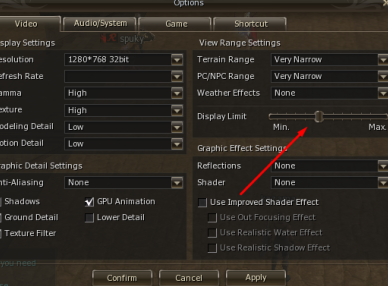The frames in a game are handled by the graphics card mainly, any not by the CPU ^^
Moreover, I find it hard to believe that my Ryzen 7 3700x can't handle a +10 years old game
Dude, do you know that some games are more GPU and other more CPU based?
The animations in L2, textures etc are so low and not complex that GTX970 is total overkill for this game. You don't need anything higher than probably GTX660.
All the drops in FPS are caused by the amount of players your CPU need to process. Bad optimization, old engine (UE2) are the root cause of all the problems.
This game does not care about your 12 core Ryzen CPU as it is coded to use only single core. Long story short your other 11 cores are just watching the one core dying

So for this game Intel>Ryzen as it can't utilize more than one core and Intel is a king in single core performance. That's why JokeJR stream is lag free (he's running i9 9900k).
And to kill your hope - no one is going to optimize this game as it would be easier to write it from scratch than optimize (which would take forever anyway).
There is nothing you can do to avoid frame drops on 200+ players mass pvp, except getting i9 and accepting frames ~20-30.