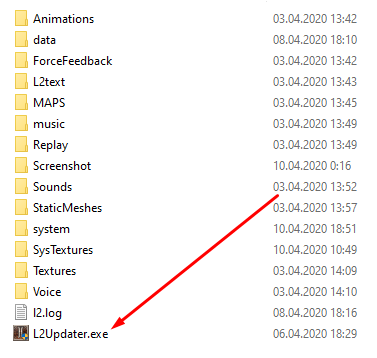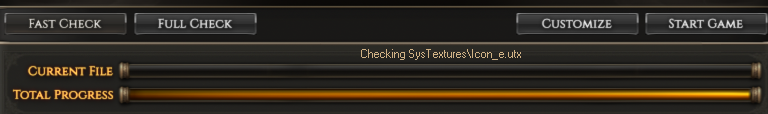- Joined
- Oct 26, 2015
- Messages
- 2,947
Dear friends!
I have a lot of questions about how to set up game client. I post a little guide with screenshots, hope this will help you enjoy the game with us.
You need to know, we use new Modern game client. That's why you need download our client, you can't use old Interlude or other game clients to play.
You can play only with OUR game client!
1. Download game client(~6gb), choose any link better for you:
- download by torrent
- download from ftp
2. You need unzip game client from download archive
Use simple path with English symbols to avoid any possible problems.
For example: D:\Games\Lineage2Dex
3. Run L2Updater.exe from lineage2 folder

4. Choose server you plan to play (NEW - Winter season server)

5. Press UPDATE button
5. Press START button
Have a fun on server!
I have a lot of questions about how to set up game client. I post a little guide with screenshots, hope this will help you enjoy the game with us.
You need to know, we use new Modern game client. That's why you need download our client, you can't use old Interlude or other game clients to play.
You can play only with OUR game client!
1. Download game client(~6gb), choose any link better for you:
- download by torrent
- download from ftp
2. You need unzip game client from download archive
Use simple path with English symbols to avoid any possible problems.
For example: D:\Games\Lineage2Dex
3. Run L2Updater.exe from lineage2 folder
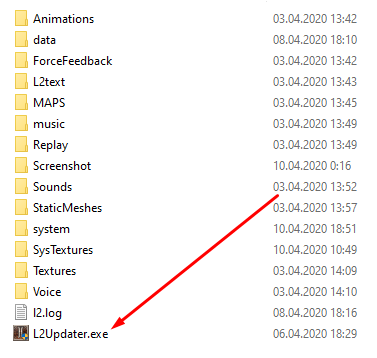
4. Choose server you plan to play (NEW - Winter season server)
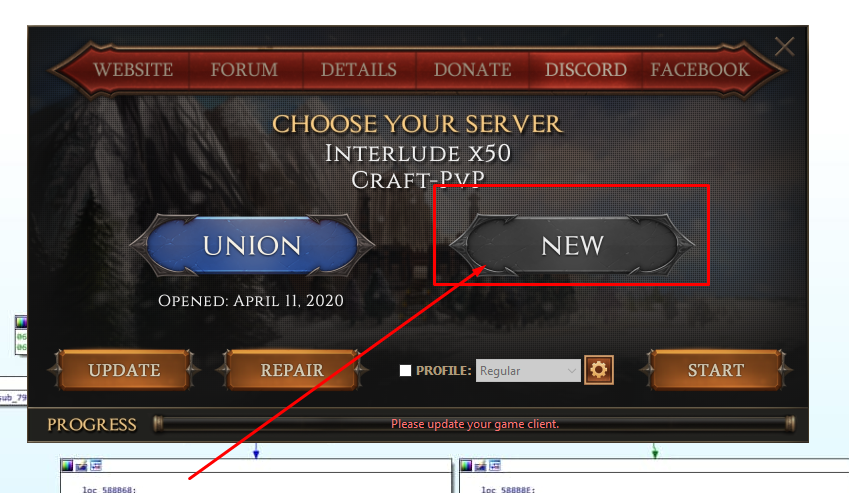
5. Press UPDATE button
5. Press START button
Have a fun on server!
Attachments
-
707.2 KB Views: 35,485
Last edited: