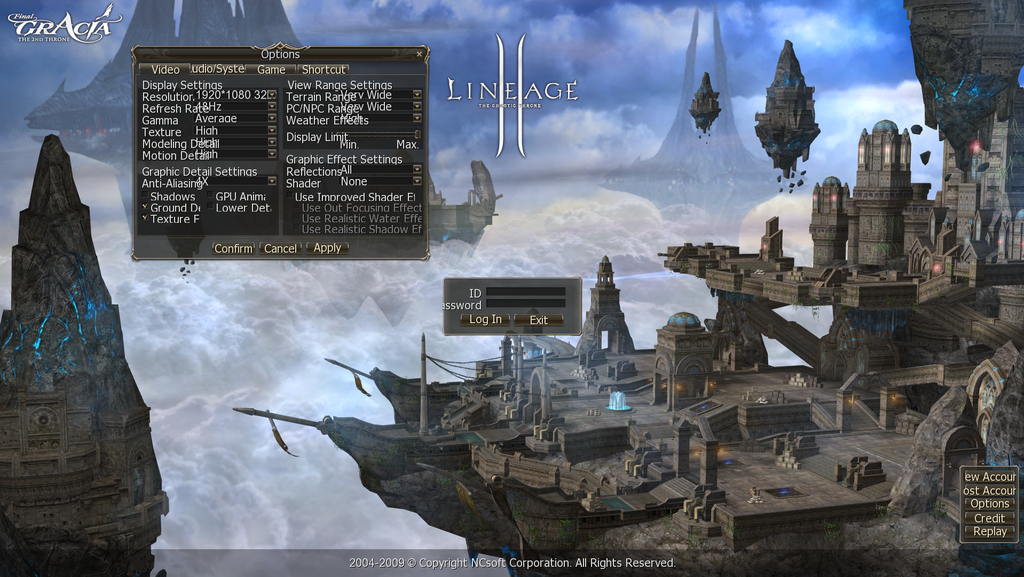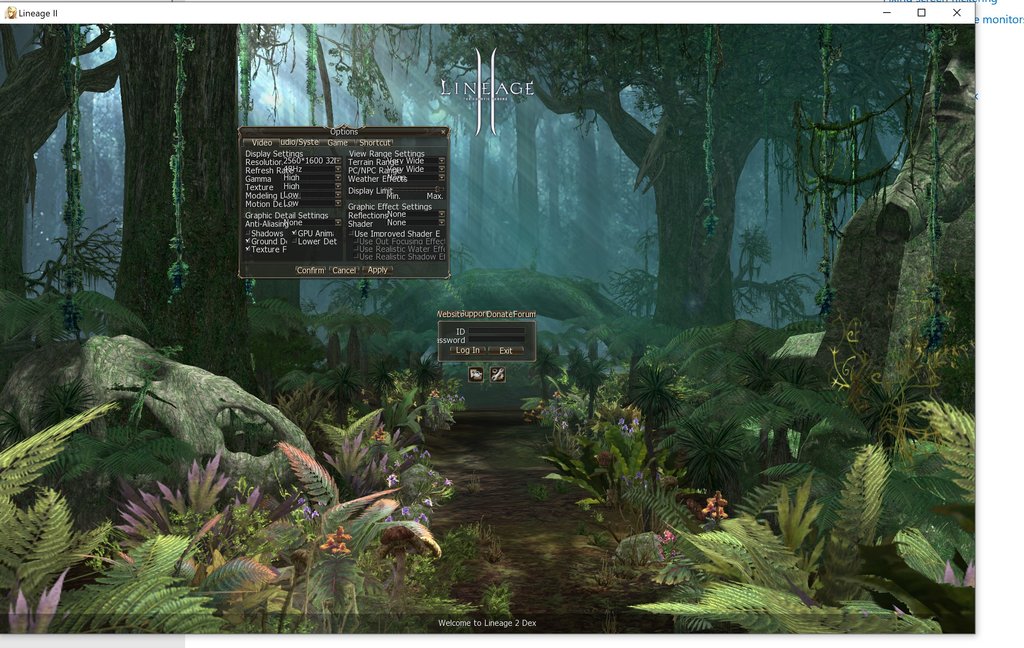Hi, I've downloaded my client from l2dex website. I play on laptop which has screen in 3000x2000 resolution, on native resolution game has very small text and UI which is normal due to very high res but when i set up 1080p or any other resolution the text cannot fit in brackets which makes the game unplayable. Does anyone has this problem as well ? Do you know how to fix it, i tried looking on google but couldn't find anything useful. Here is a screenshot how does it look like:
Attachments
-
2.7 MB Views: 2,377